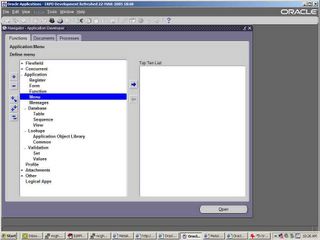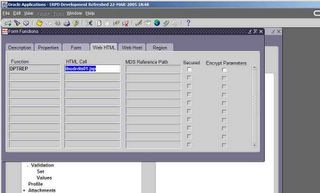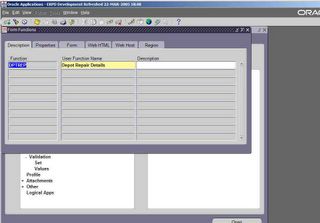FND_GLOBAL.APPS_INITIALIZE for initializing session in Oracle Ebusiness suite
FND_GLOBAL.APPS_INITIALIZE is used for initializing the session before calling any public or private API's in Oracle Ebusiness suite. Its not required for all the API's but its recommended that you set this profile before making any calls to either private or public API.
Listed below is a sample call to FND_GLOBAL.APPS_INITIALIZE function
fnd_global.APPS_INITIALIZE(user_id=>l_user_id,
resp_id=>l_resp_id,
resp_appl_id=>l_resp_appl_id);
- l_user_id is the fnd user ID which will be utilized during the call.
- l_resp_id is the responsibility ID
- l_resp_appl_id is the responsibility application ID.
You can use either sysadmin or use some user who has all the above listed responsibilities.
For SYSADMIN, utilize the following query to get the respective values
select fnd.user_id ,
fresp.responsibility_id,
fresp.application_id
from fnd_user fnd
, fnd_responsibility_tl fresp
where fnd.user_name = 'SYSADMIN'
and fresp.responsibility_name = 'Order Management Super User';
Another option is Help > Diagnostics > Examine and get the values from $profile session values.